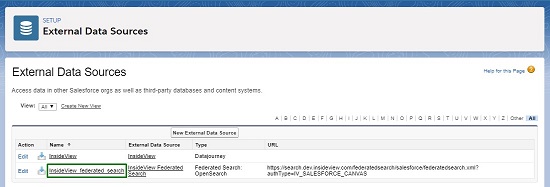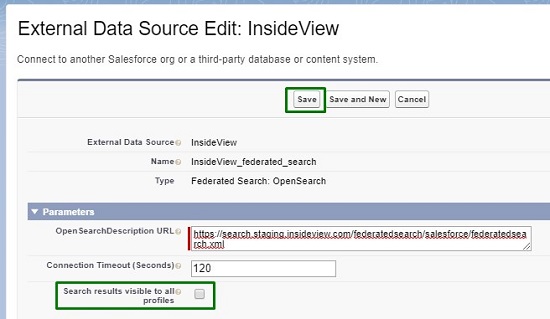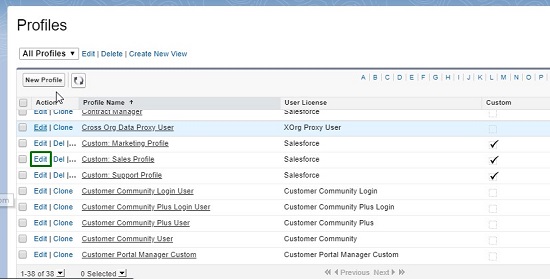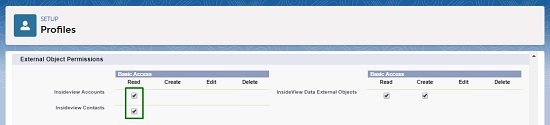Problem
The following error occurs while running the Validate and Sync process during Sales Intelligence Federated Search set up
“Time limit exceeded. Your request exceeded the time limit for processing.”
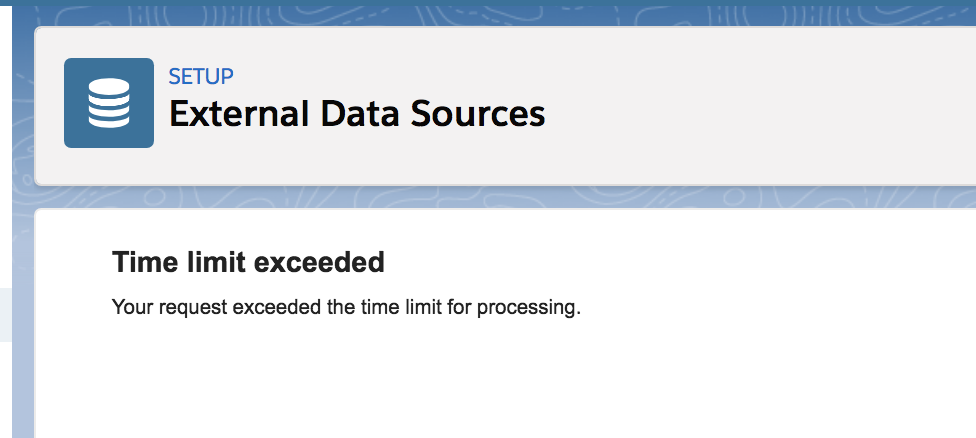
After authenticating the Sales Intelligence external data source, while performing the Validate and Sync operation you might see the above error. A possible cause for this is a time out issue in Salesforce.
Note: You must complete the steps in the Solution section mentioned below for any specific custom profiles in Salesforce CRM for which you want to enable the Federated Search option.
Solution
Follow the steps below to resolve the time out error:
| Step | Description | Details |
|---|---|---|
| 1 | Edit external data source | In the External Data Sources page, select the Insideview external data source and click Edit as illustrated below:
|
| 2 | Edit the settings | Unselect the Search results visible to all profiles check box and click Save.
You will be prompted to log in again. Once you log in, click Validate and Sync. |
| 3 | Edit user profiles | Once the sync process is completed, go to Setup User Profiles.
|