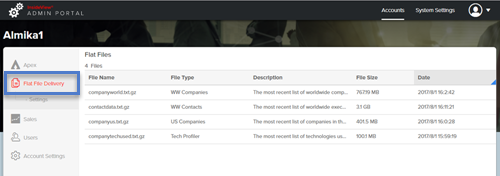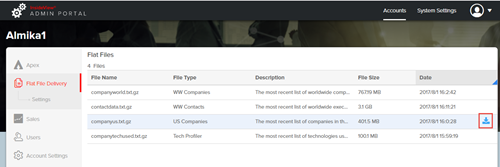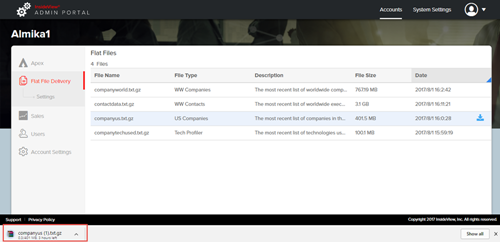This article explains how to use InsideView's Flat File Delivery application.
| Step | Description | Details |
|---|---|---|
| 1 | Log in | Log in to InsideView Unified Administration portal with your user credentials. |
| 2 | Go to Flat File Delivery | Click the Flat File Delivery link in the Unified Administration Portal.
|
| 3 | Download Flat File | Select the file that you want to download and click on the Download icon as illustrated:
|
| 4 | Open Flat File | Once you click the Download icon, the file get downloaded with File Name that is defined in the application. To open the file, double click on the File Name as shown below:
|
| 5 | Review the Flat File | Review the Flat File that you have downloaded.
|