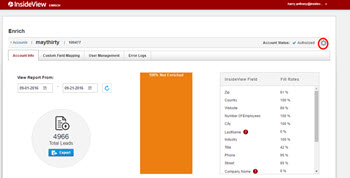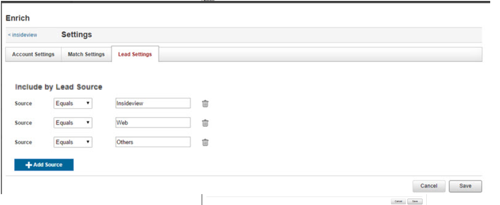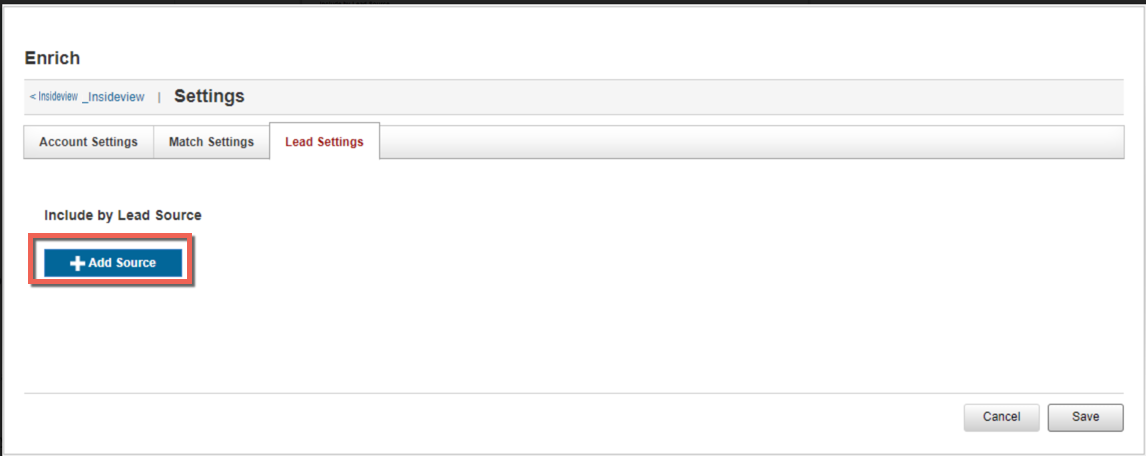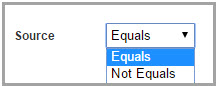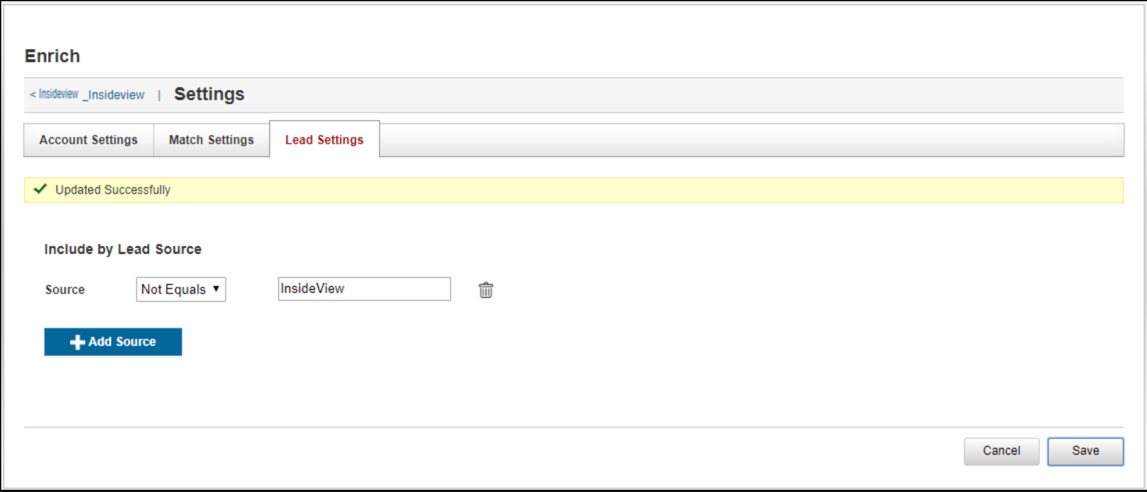Lead Settings allows you to exclude the lead sources that are used for lead enrichment.
| Step | Description | Details |
|---|---|---|
| 1 | Go to the Settings page | On the InsideView Enrich Accounts page, select an account, then click Settings.
|
| 2 | Select Lead Settings | Select the Lead Settings tab.
|
| 3 | Add lead source settings |
To add a lead source to exclude, click +Add Source.
Enter the following information, choose an Operator from the drop-down menu:
Note: By default, InsideView lead source is excluded to prevent leads from InsideView for enrichment. However you can edit or delete a lead source by clicking the Delete icon. |
| Save | Click Save.
|