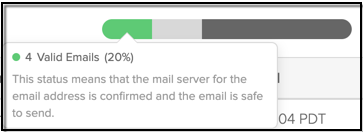This article provides detailed instructions about how to review the email validation process results in Data Integrity.
Note: When you accept an update from the Data Integrity dashboard, the data is synced into your CRM. Once the data is synced, you'll no longer see that update on the dashboard. If you reject an update, the update will also be removed from the dashboard.
| Step |
Description |
Details |
| 1 |
Go to the Review Email Validation page |
Log in to Data Integrity and click on Review Email Validations.
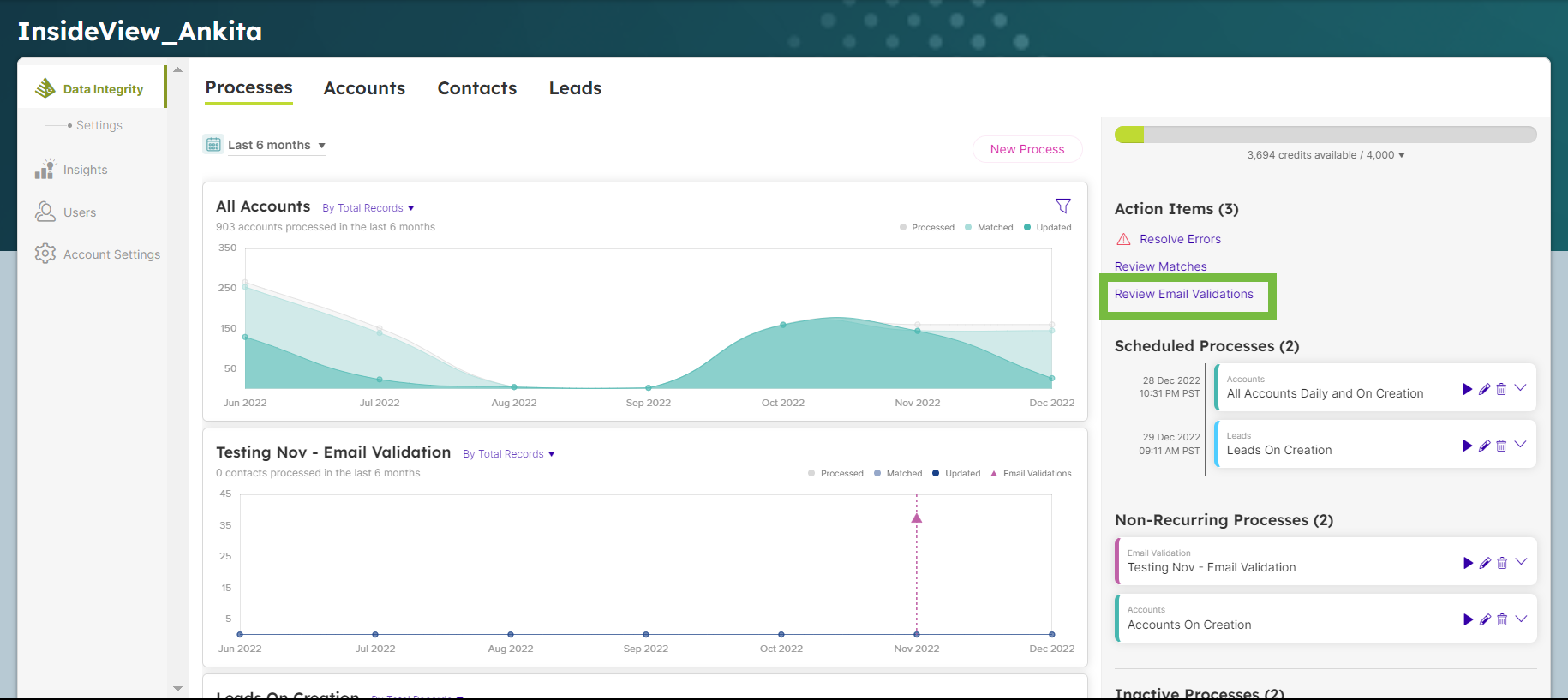
The Review Email Validations page appears.
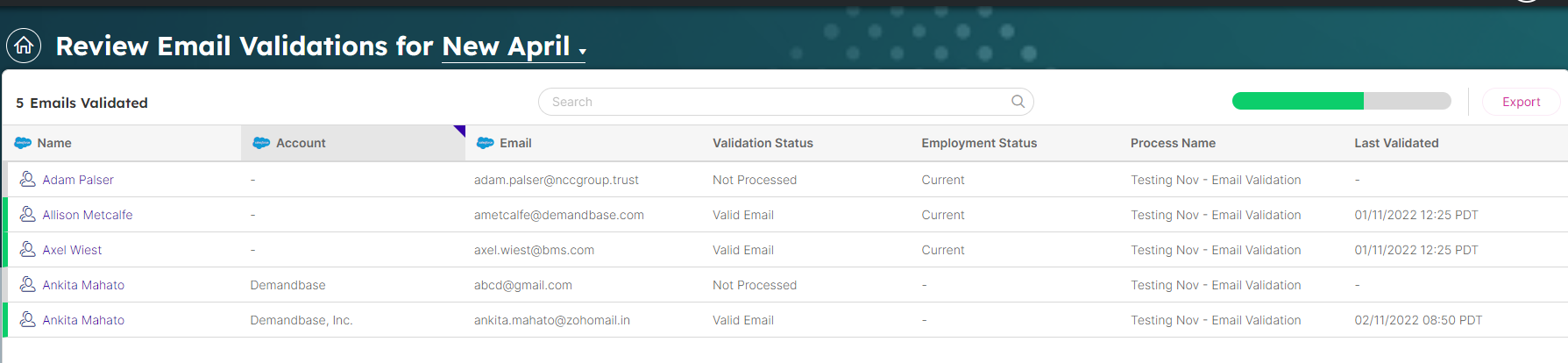
|
| 2 |
Review email validation |
On the Review Email Validations page, you can perform the following actions:
- Status Bar - Click the status bar to see the percentage/number of Valid Email, Valid Domain, Invalid Email, Not Processed, and Failed email validations.
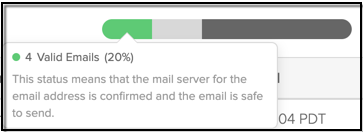
- Search for contacts/leads - Search the name of a contact/lead to see the email validation result.
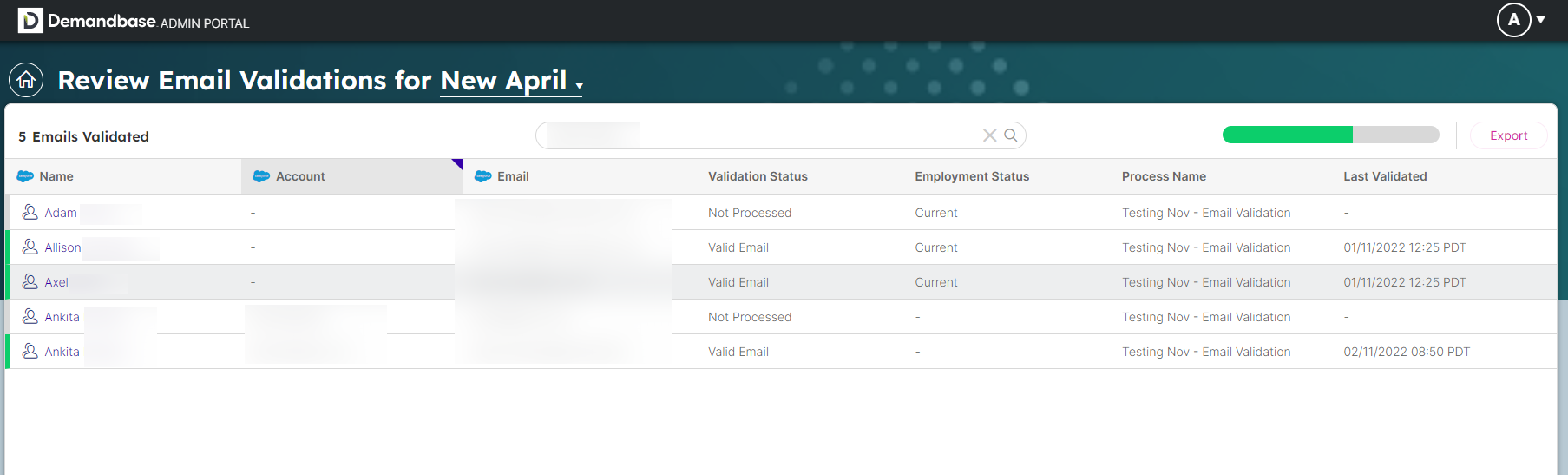
- Column Headers - Click the column headers to group and sort the data. You can also filter data by clicking the funnel icon in the column header.
|
| 3 |
Review updates |
To review the update percentages, click on the filters in the upper right of the chart.
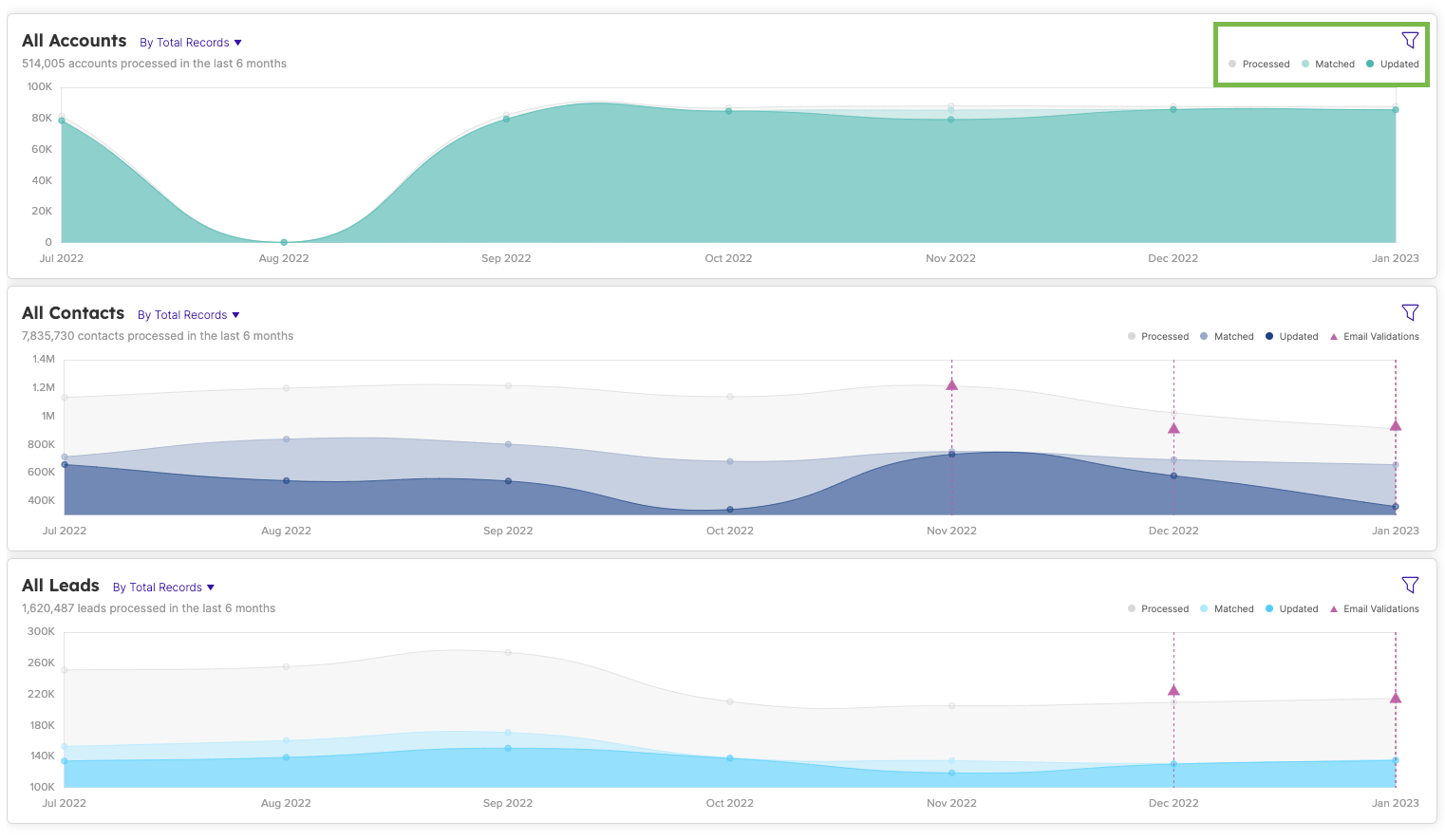
|