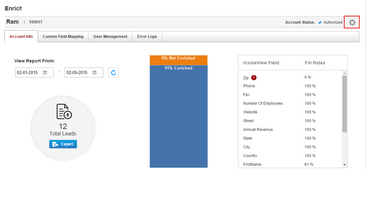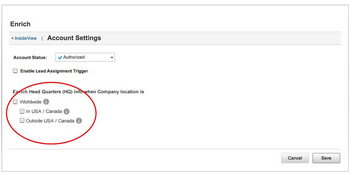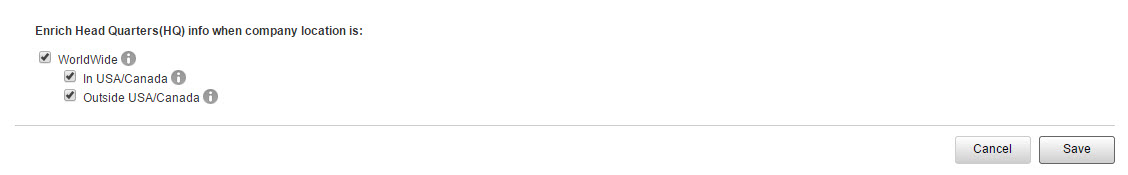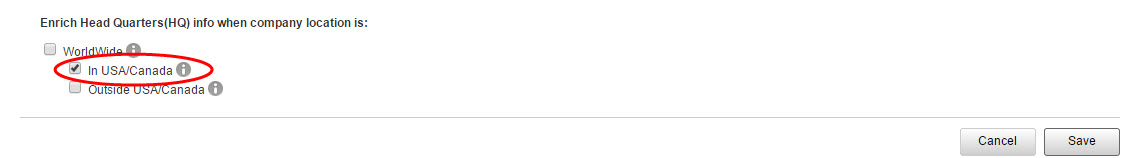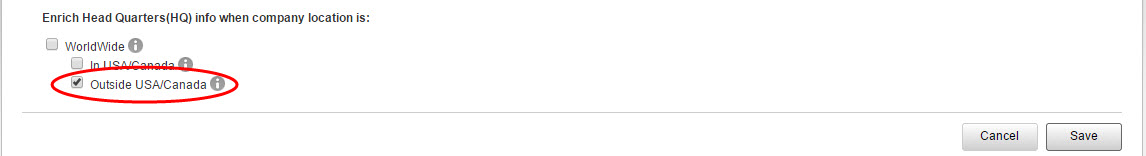InsideView Enrich can determine a company's headquarter location with the Domain and Company Name that you enter in the lead.
This article shows how to set preferences to automatically enrich the headquarter location for a company in the lead data.
| Step |
Description |
Details |
| 1 |
Go to the account settings |
On the Enrich page, click on the Account Settings icon as shown below:
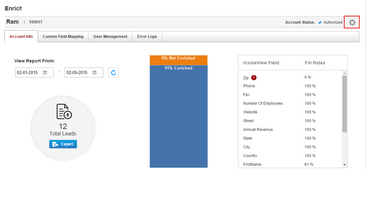
The Accounts Settings page opens.
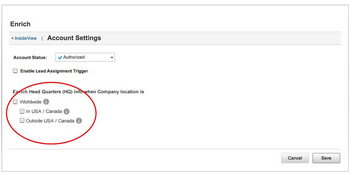
|
| 2 |
Enable Headquarter Location Preferences |
- Select the Worldwide check box to enrich lead always with global headquarters details regardless of any location that you have specified. For example, a lead that uses Apple, Inc. in the domain name will always be enriched with Apple's Headquarters in Cupertino, CA, United States of America.
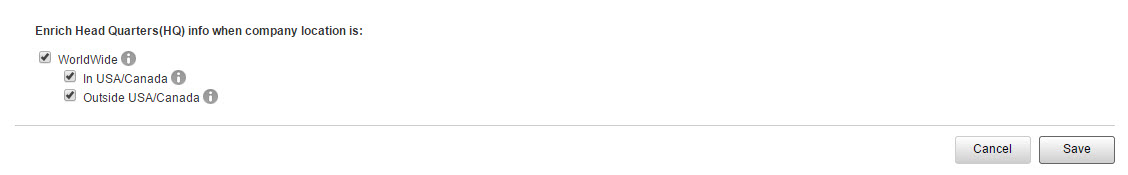
Select either In USA/Canada or Outside USA/Canada check boxes to toggle the headquarter location preferences.
- Select the In USA/Canada check box to enrich the headquarter location when a lead is from the United States or Canada location. Note that if this option is selected, leads for subsidiaries located anywhere in the USA or Canada will be enriched with the headquarter locations of their parent companies. For example, a lead from American Honda Motor Co., Inc. in Torrance, United States will be enriched with the location of Honda's headquarters: Honda Moto Co. Ltd in Minato-Ku, Japan.
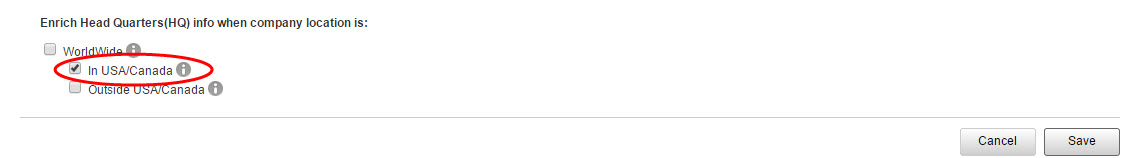
Leads from all other locations are not impacted with this setting, and are enriched with the default location details that you have entered.
- Select the Outside USA/Canada check box to enrich the headquarter location when a lead is from outside the United States or Canada location. Note that if this option is selected, leads for subsidiaries located anywhere other than USA/Canada will be enriched with the headquarter locations of their parent companies. For example, a lead from Google Asia Pacific Pte. Ltd, Singapore would be enriched with the location of Google's headquarters: Google, Inc. in Mountain View, USA.
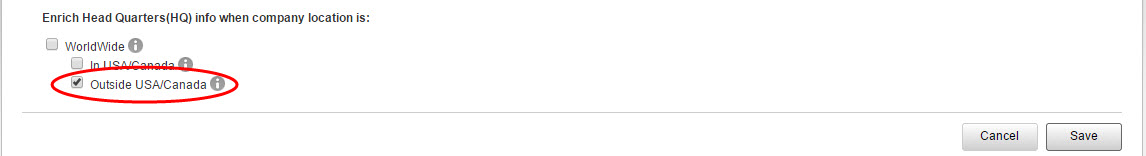
Leads from USA or Canada are not impacted with this setting, and are enriched with the default location details that you have entered. For example Xbox Canada is enriched with Xbox Canada only.
Note: Enrichment of leads will happen irrespective of the setting that you have selected for Enable Headquarter Location. If you do not select any of these check boxes, leads will be enriched with the default location that you have entered.
|