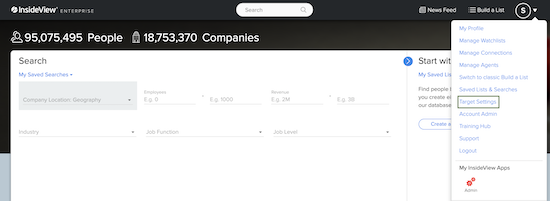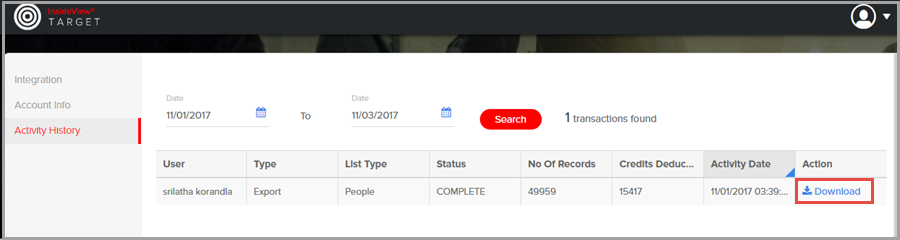Download a list of companies or people you're interested in from the Activity History tab.
| Step | Description | Details |
|---|---|---|
| 1 | Create and Export the list | You must build a list first and export the results. For more information, read the articles below:
or You can load a saved search from My Searches drop-down list on the left side of the Target page. |
| 2 | Go to Target Settings | In the Target Dashboard, click the Account drop-down and select Target Settings.
|
| 3 | Download the list | On the Activity History page, click the Download link for the desired list of Companies or People based on which type of list you want to export.
|
| 4 | Save or open the file | Click OK to save or open the exported file. |