This article recommends a few considerations to fine-tune InsideView Enrich by entering fields to match accurate lead information.
InsideView Enrich is designed to retrieve the matches for a lead using minimum number of fields that are received from web forms, supported CRMs and marketing automation applications. Our algorithm uses the following fields for lead enrichment:
- Company name
- First name
- Last name
- Country
- Employee count
- Revenue
- Website URL
- Phone
- City
- State
- Title
InsideView’s algorithm assigns different weights to each field above. For instance, email domain is the best source to validate and identify who an executive is and where he/she works. Similarly, when it comes to identifying what a company is, the accurate company website URL is the best source. For example, www.kelloggs.com is not the correct website URL for Kelloggs Company, instead the official website URL is www.kelloggcompany.com.
Use Case Examples
Optimizing InsideView Enrich for your implementation involves entering the right fields as well as the right number of fields through your inbound lead forms. InsideView Enrich works best when you match the lead data against the minimum effective number of fields. Because of the way the algorithm works, different sets of fields, and different numbers of fields, may retrieve different lead enrichment results. Across a wide variety of use cases, a simple combination of first name, last name, company name, and email address or website URL field value is likely to be sufficient.
Note: InsideView can preserve and return to you all information that is entered on your lead forms. The question here is not which of the fields above may be of potential interest—the question is which fields should be used in your lead form for matching purposes. The answer to that question depends heavily on your business requirements and on the way that our algorithm works, as illustrated below.
These two examples illustrate the importance of entering the right fields to enrich the lead information accurately:
Example 1: Entering Executive’s Home Address
Suppose your lead form contains an address field. If Apple’s CEO Tim Cook sends you an inbound lead form containing his home address in Palo Alto, California—instead of his corporate address of Apple Inc., in Cupertino, California—then Tim’s lead data will not be enriched, even though other fields on the form match to his record correctly.
This happens because of the home address, which does not exist in the InsideView database. The weight that our algorithm assigns to the address field is such that it may register Tim’s lead from as a non-match even when the other fields do match.
As a best practice, InsideView recommends that if the corporate contact information is sufficient for your business needs, do not enter home address through your lead form.
Example 2: Entering Subsidiary versus Headquarter Details
InsideView Enrich can match leads either to ultimate parent companies or to their subsidiaries. Most InsideView customers will prefer to match inbound leads to ultimate parent companies, since they are the entities that record revenue and are responsible for purchasing decisions. Because geographic information can have a significant impact on which entity our algorithm matches a lead to, customers who wish to match leads to ultimate parent companies should carefully consider whether to match against location.
For example, suppose your lead form captures city and state. If you receive an inbound lead form from a person who says she works for “Starwood” in “White Plains, NY, United States”, the top match will be a subsidiary location with no recorded revenue information, as illustrated below:
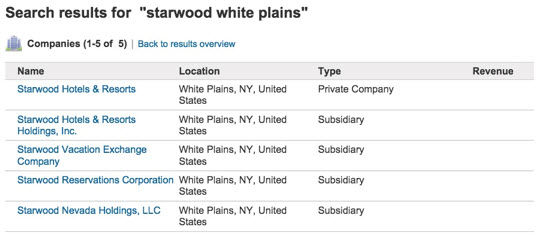
If an otherwise identical lead form had come in for “Starwood” without any location information, the top match would have been the headquarters of Starwood Hotel & Resorts Worldwide, Inc., which has revenue and employee count information in InsideView Enrich:
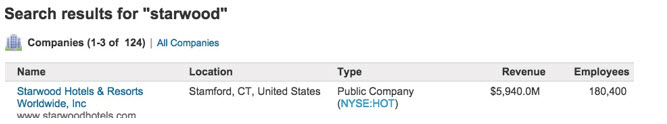
As a best practice, we recommend that if you want to match inbound leads to ultimate parent companies, do not enter location information through your lead form.
Special Character Handling
InsideView Enrich does not recognize special characters that you enter in a web form. For example, if you enter asterisk (*), question mark (?), tilde (~), ampersand (&) and dollar ($) symbols, the lead data is not processed/enriched.
For more information, read the articles Understanding Match Rates and Common Causes of Low Match Rates on our Knowledge Base.