This article describes the step to grant access to the Sales Intelligence App in your Salesforce CRM.
Salesforce provides two options to set permission to app in oAuth policies:
- Administrator approved users are pre-authorize.
- All users may self-authorize.
In order to provide seamless access to Sales Intelligence app to users in your organization, follow the below steps. Otherwise, each user will have to grant access individually to see Sales Intelligence insights within Salesforce.
- Go to the Connected Apps page.
- In the Classic Salesforce edition, go to Setup Manage Apps Connected Apps.
- In Salesforce Lightning Experience, go to Setup Apps Connected Apps Manage Connected App.
- Edit the Demandbase App.
- In the Sales Intelligence app page, under the oAuth Policies section, click Permitted Users and select the Admin approved users are pre-authorized option.
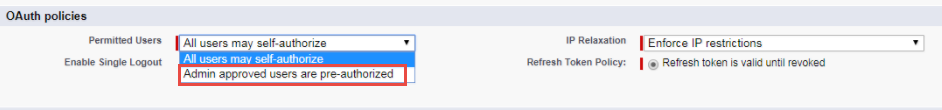
- Click Save.