Enhanced User Interface in InsideView Insights Multi-Export
The InsideView Insights user experience and navigation are enhanced for the Multi-Export feature both in the CRM and Web view to give you more control over the data that you export to your CRM.
When exporting multiple records to your CRM, you’ll see options to:
- Create new records in CRM only when an existing match is not identified for the exported record.
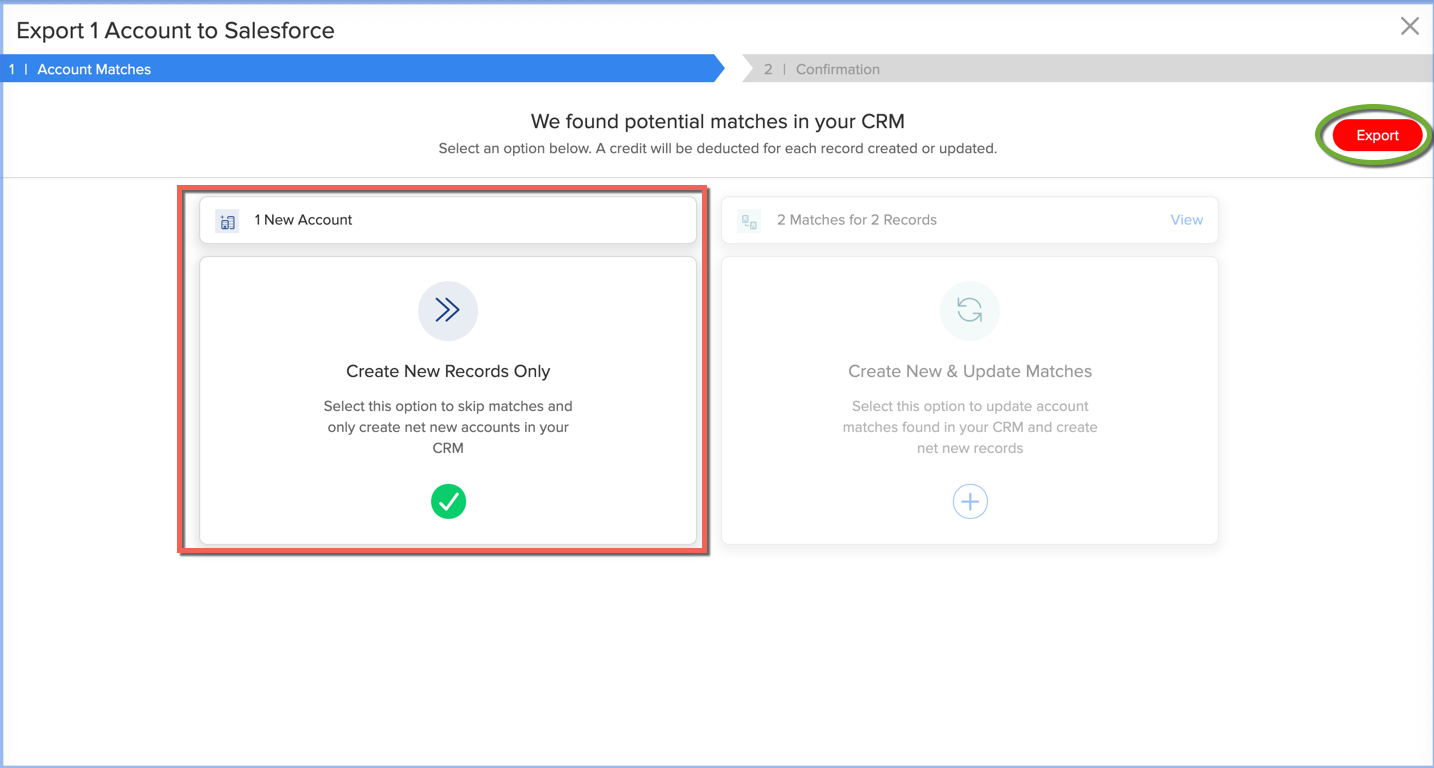
- Create new records for which no match is found and update one or more potential matches in CRM.
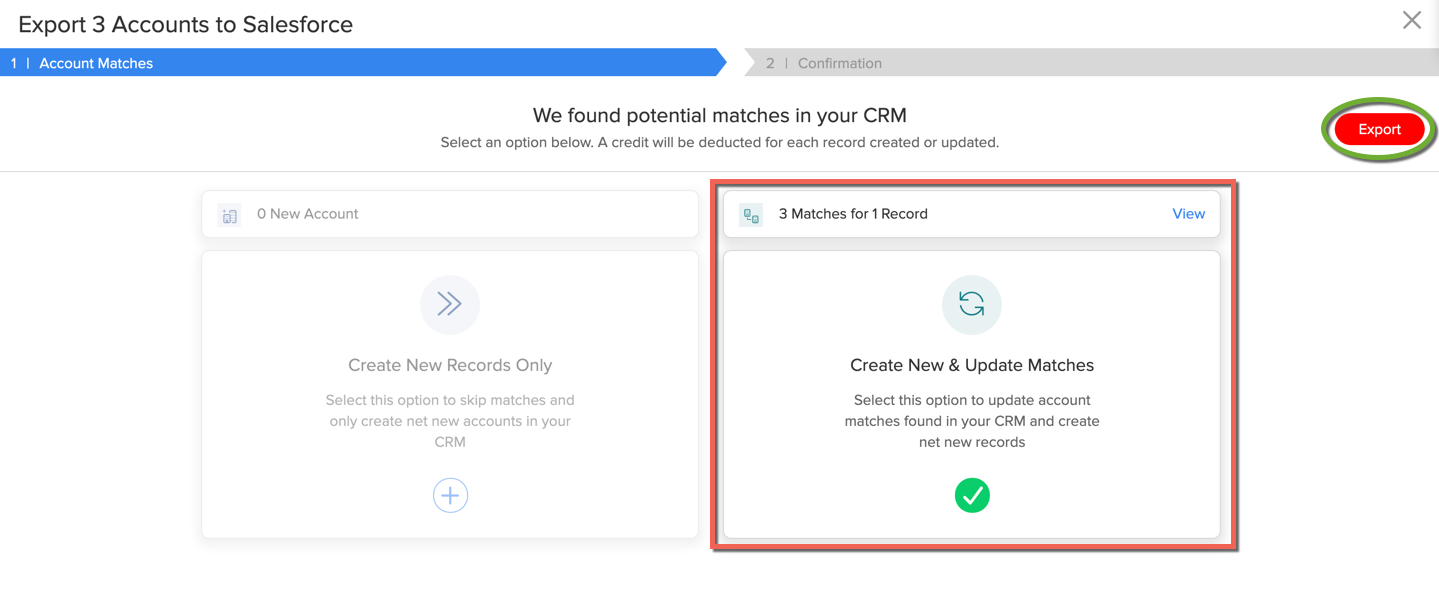
For existing matches, you can now click the View link to verify the potential matches that you are exporting and select one of the following options:
- Update Matches for all or desired records
- Create New Account/Contact/Lead to create an intentional duplicate
- Skip a record completely
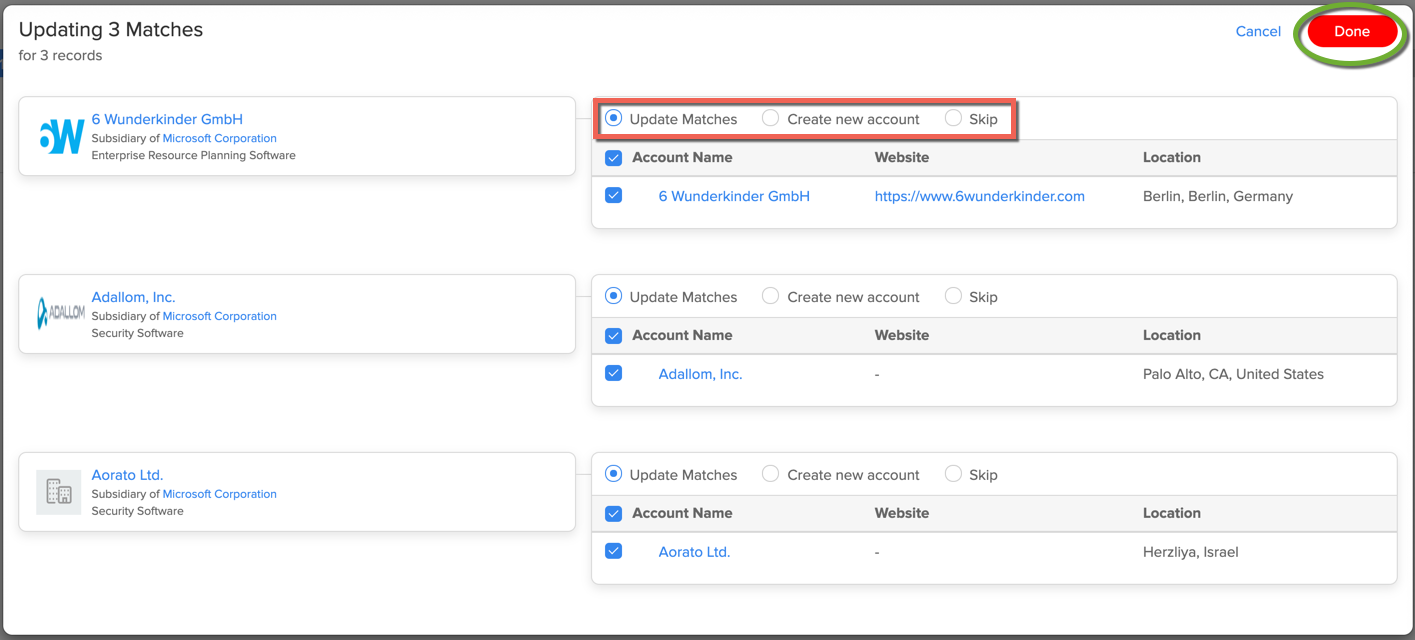
The option to create new accounts, contacts, and leads will only be available if your admin has enabled the Create duplicate records in CRM option in the Export Settings.
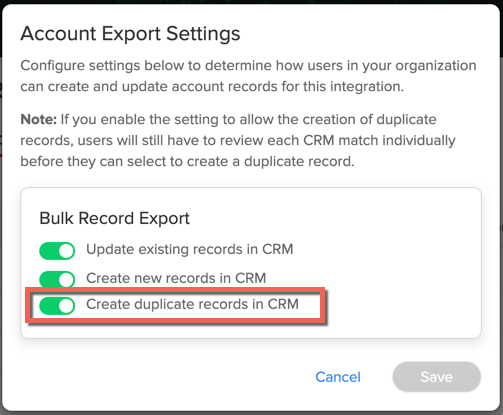
For more information, read the following articles in our Knowledge Base:
The InsideView Data Integrity Status field now includes a value to indicate when a record was previously managed by a data management process. The following values are now available for the InsideView Data Integrity Status field:
- Not Managed - Shows all records that have never been managed by a Data Integrity process.
- Managed - Shows all records that are currently managed by a Data Integrity process.
- Formerly Managed - Shows all records that have been previously managed by a Data Integrity process. Once the Data Integrity Process is updated, and if the record is no longer a part of the process, the status will change to Formerly Managed.
For more information, read the article Quick Start Reference - Setting Up InsideView Data Integrity in Salesforce CRM in our Knowledge Base.