Search Contacts in the Family Tree
InsideView Insights now allows you to more easily find relevant contacts within companies in the Family Tree who may be associated with a parent or child company. You can now discover contacts faster and easier with better Family Tree and Location search filters, which will improve your business outreach.
InsideView Insights lets you use the pre-filtered categories in the Company Overview and People sections that allow you to select the companies in the Family Tree for which you want to find contacts to start business conversations.
You can select these categories to filter contacts:
- Contacts at Parent: View all contacts in the parent company only.
- Contacts by location: View all contacts in a particular geographic location across the family tree.
- Family tree contacts: View all contacts across the family tree.
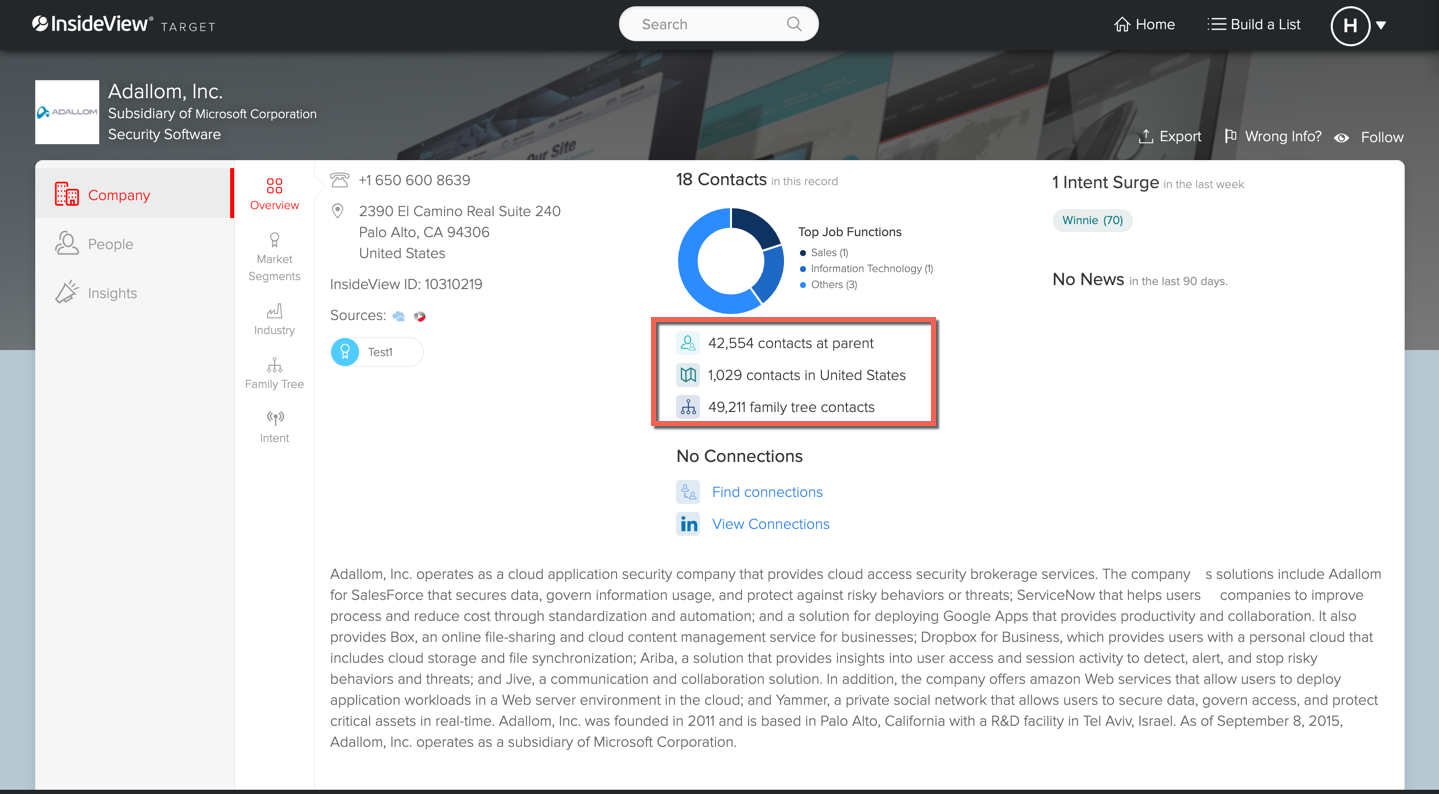
When you click on any of these categories, you will be redirected to the People section with the selected option to view contacts.
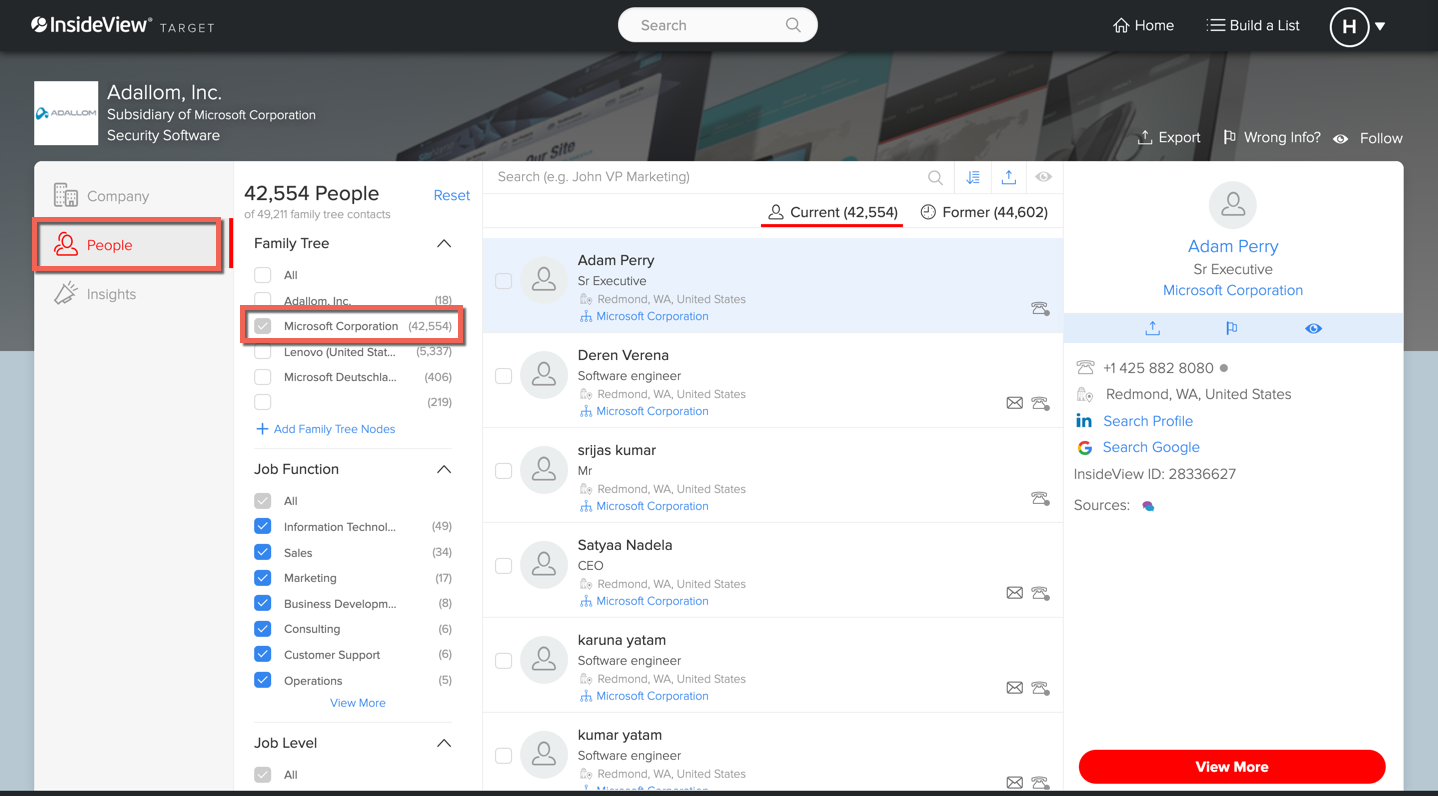
You can also select specific companies within a family tree to filter contacts.

You can also use the pre-filtered categories in the InsideView Insights responsive and mobile view.
Responsive View
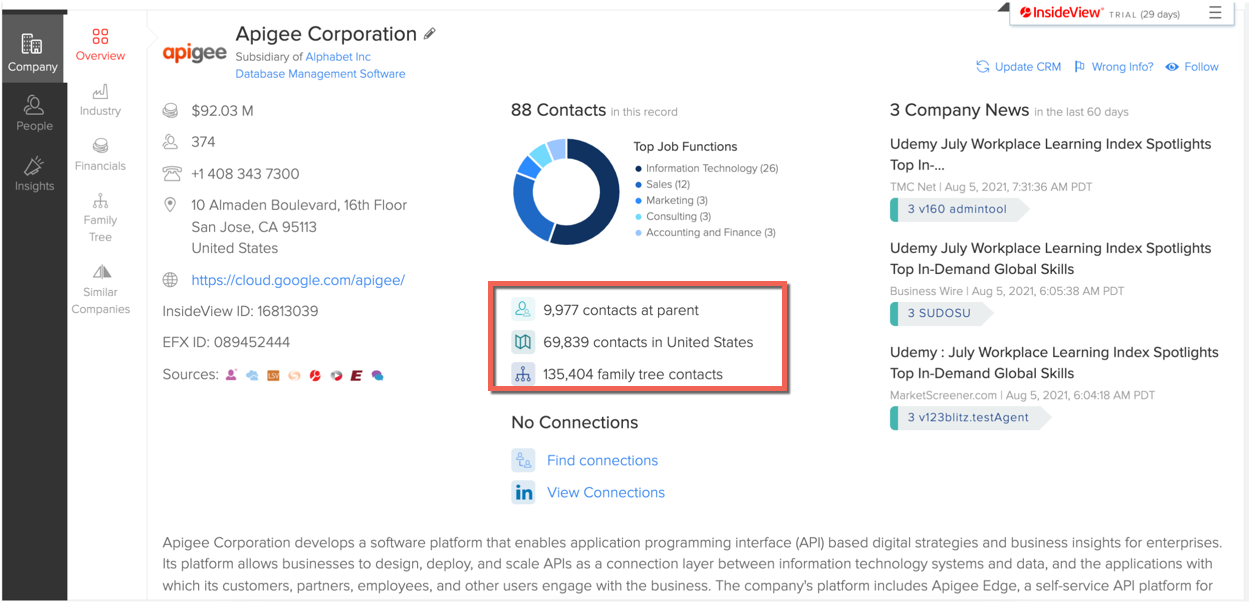
Mobile View
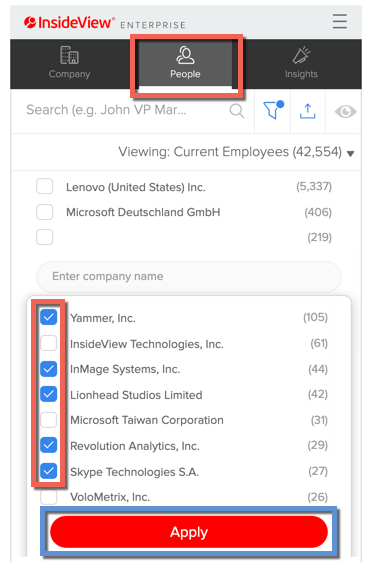
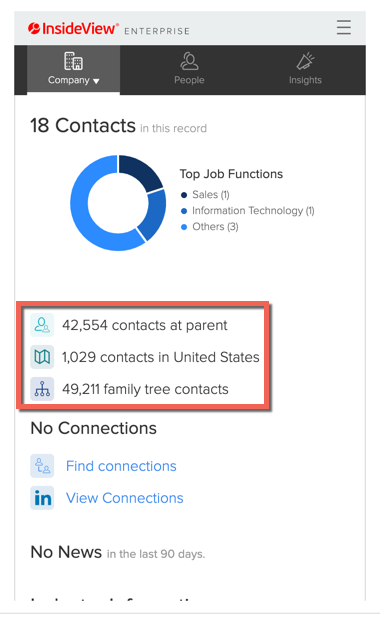
For more information, read the following articles in our Knowledge Base:
- Using Family Tree
- Using InsideView’s Responsive View in Small Page Widths in Salesforce CRM
- Using InsideView Insights Mobile Website