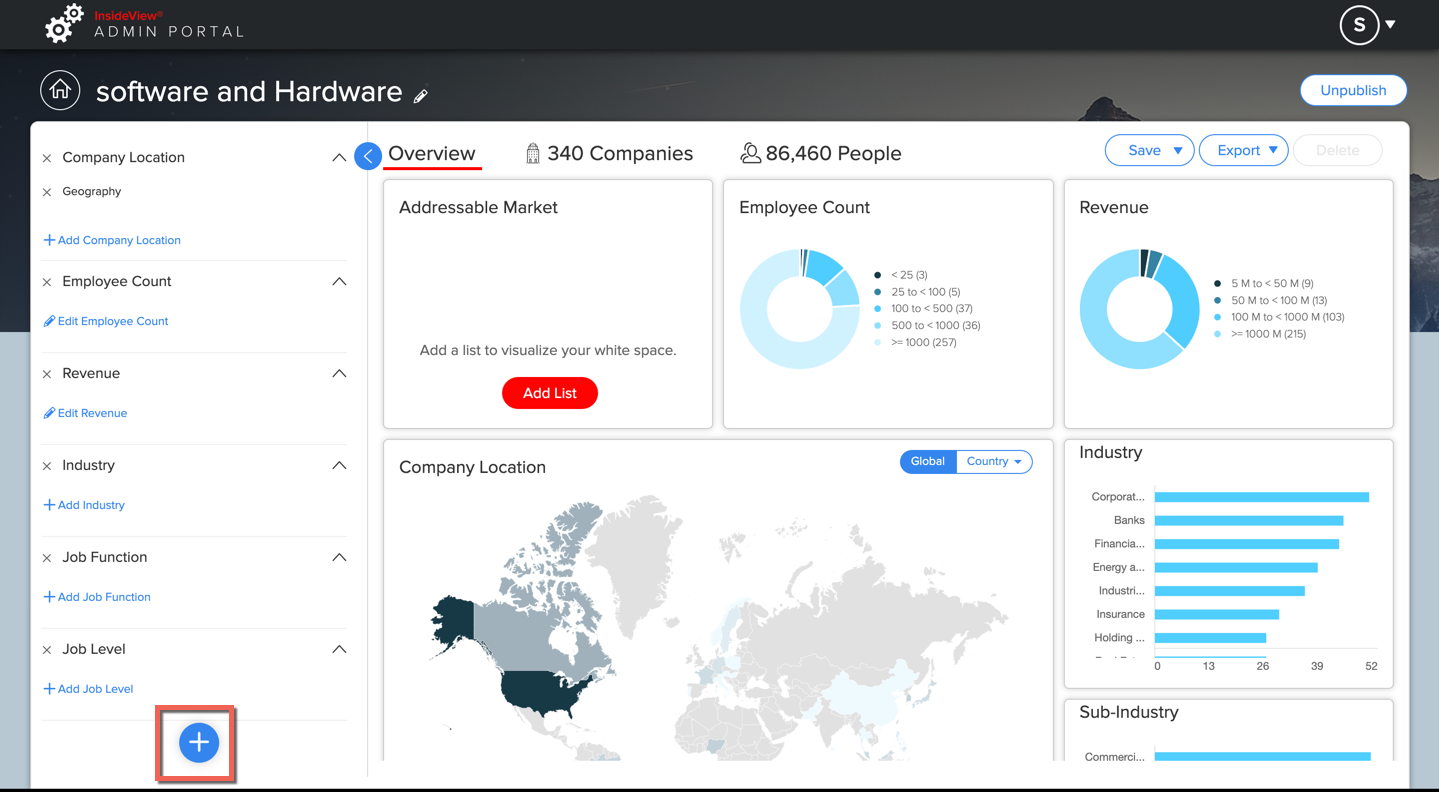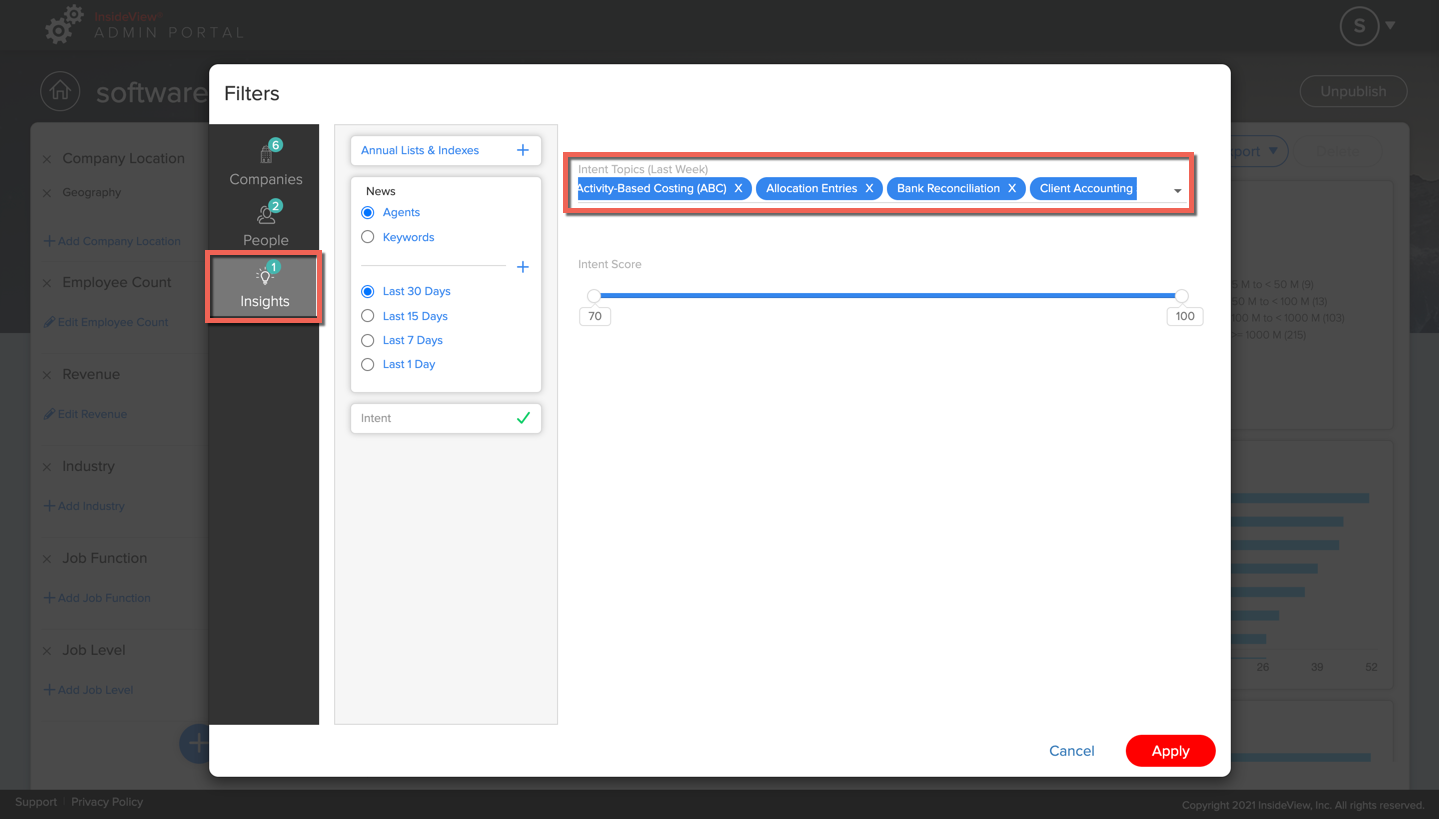Intent Data
InsideView Insights now allows you to view Intent data to help you win more business by identifying which companies are in the market to buy your products and services. Intent data gives you an edge over your competitors and provides you with more insights to identify companies that are interested in what you sell.
Note: Intent Data is available for customers who have purchased the Elite license or Enterprise license customers who have purchased Intent as an add-on.
An admin can configure Intent topics in the InsideView Unified Portal account settings page.
CRM View:
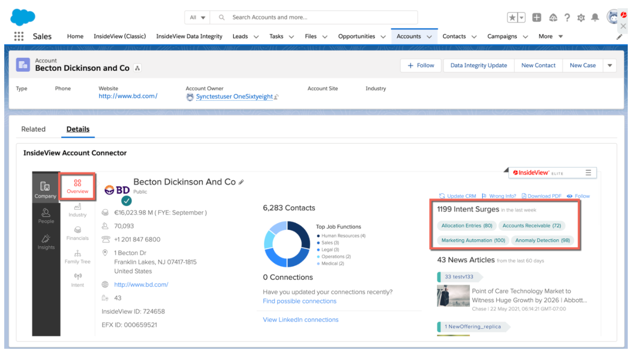
Web View:
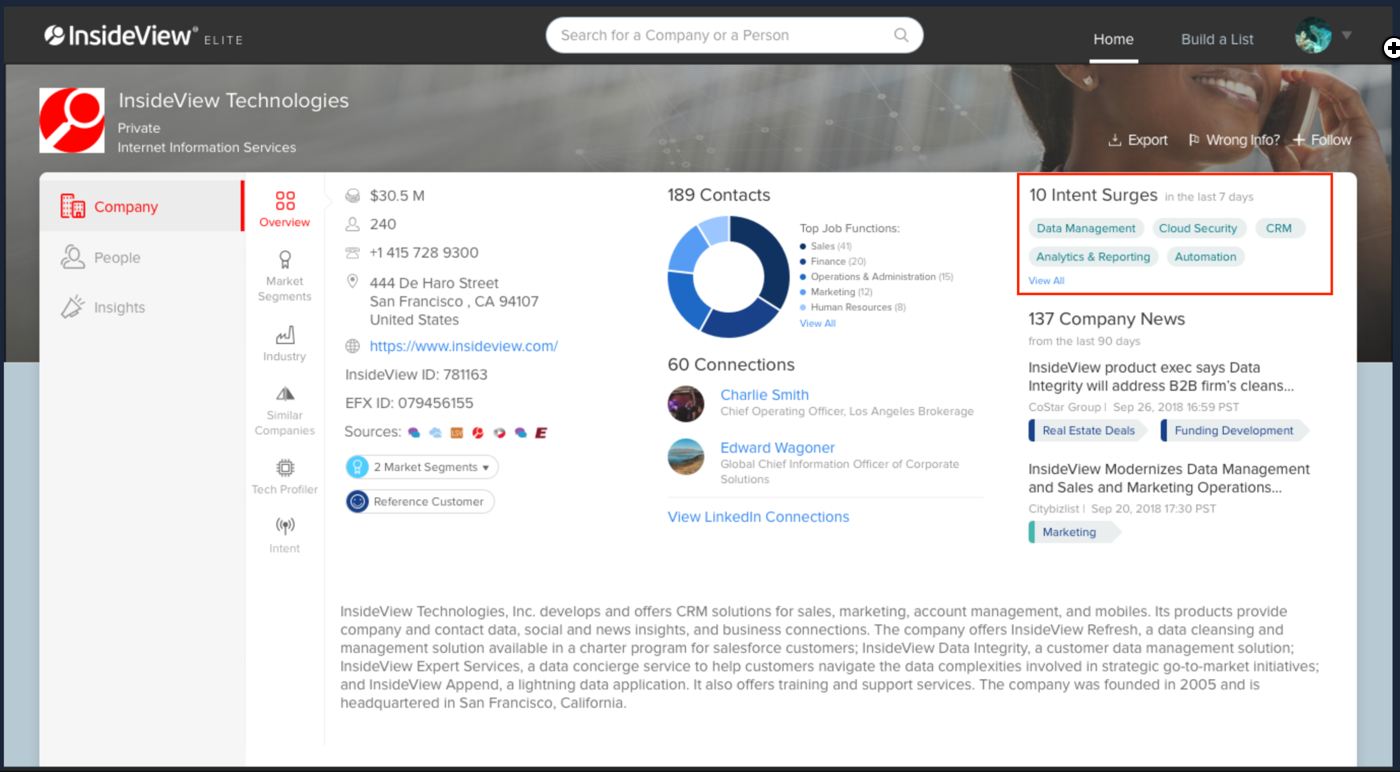
The Intent tab on a company record allows you to view the Intent Topics, Scores, and Trends for the given company.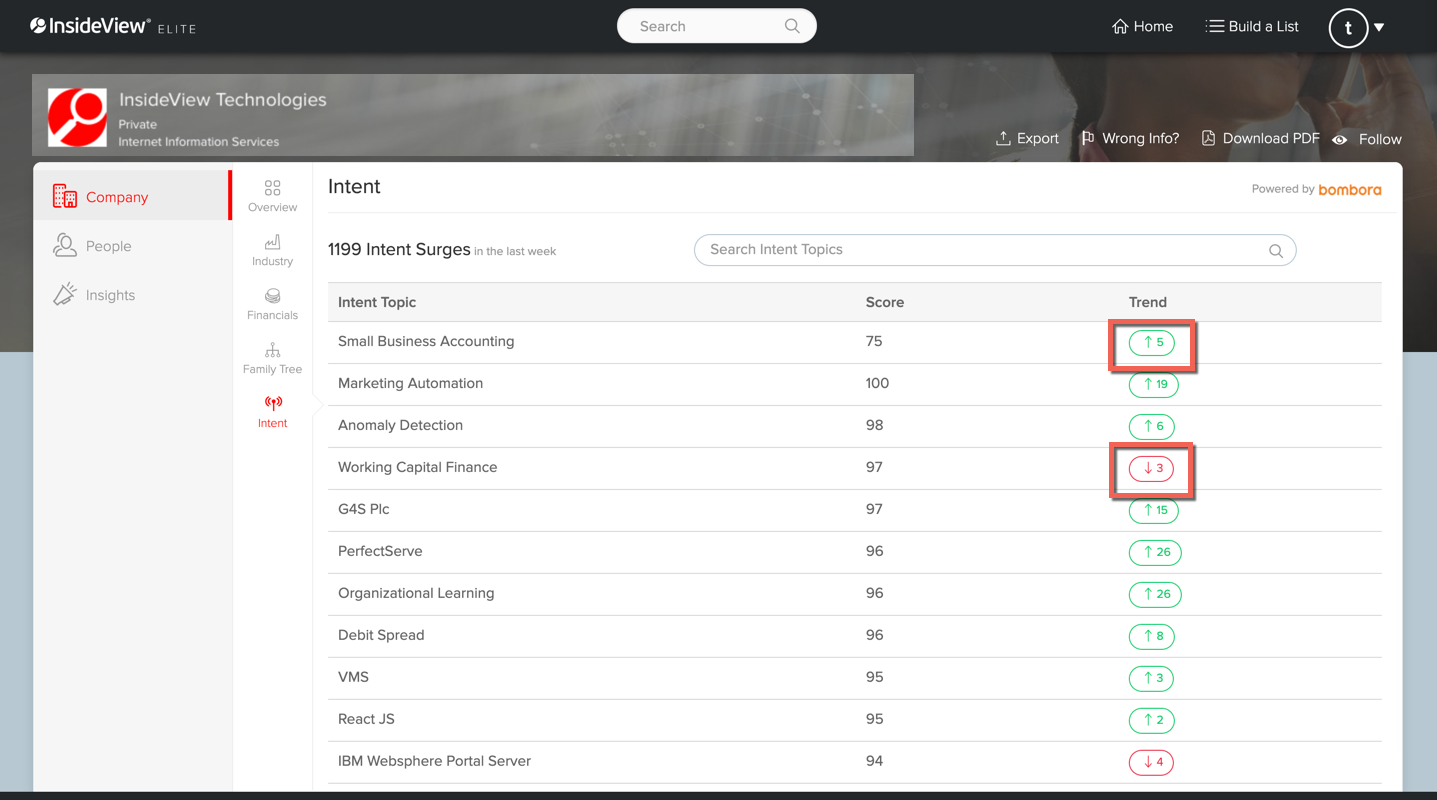
In the “Build a List” feature, add Intent filters from the filter dialog on to the Insights tab to search companies and executives that are surging on particular Intent topics. When you select the Intent filter, you would be able to select Intent topics and set the Surge score range to narrow down your results.
You can follow the same instructions to set the Intent filter in the InsideView Target and InsideView Apex.
Note: Intent topics that are configured by the Account Admin are available for selection as part of the Intent topics filter.
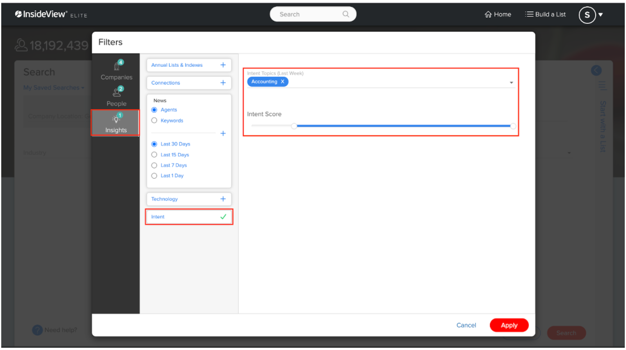
In InsideView Apex, you can add the Intent filter when you edit an existing Market Segment. Go to a market segment, click the Plus sign to add the Intent filter.